Print on Demand Automator Plugin for Figma
I'm going to give you a quick tour of the Figma plugin I just built. This plugin inserts dynamic text content for you in your design, automatically exports the final designs and packages them all up in one large zip file. If you are a designer using Figma and are in the Print on Demand business. This plugin is for you. Here's my Print on Demand Automator - Figma plugin.
Define dynamic variables in your design
Below is a design example. The first thing you'll notice is that there are two words that are surrounded by curly braces. This is how you define variables.
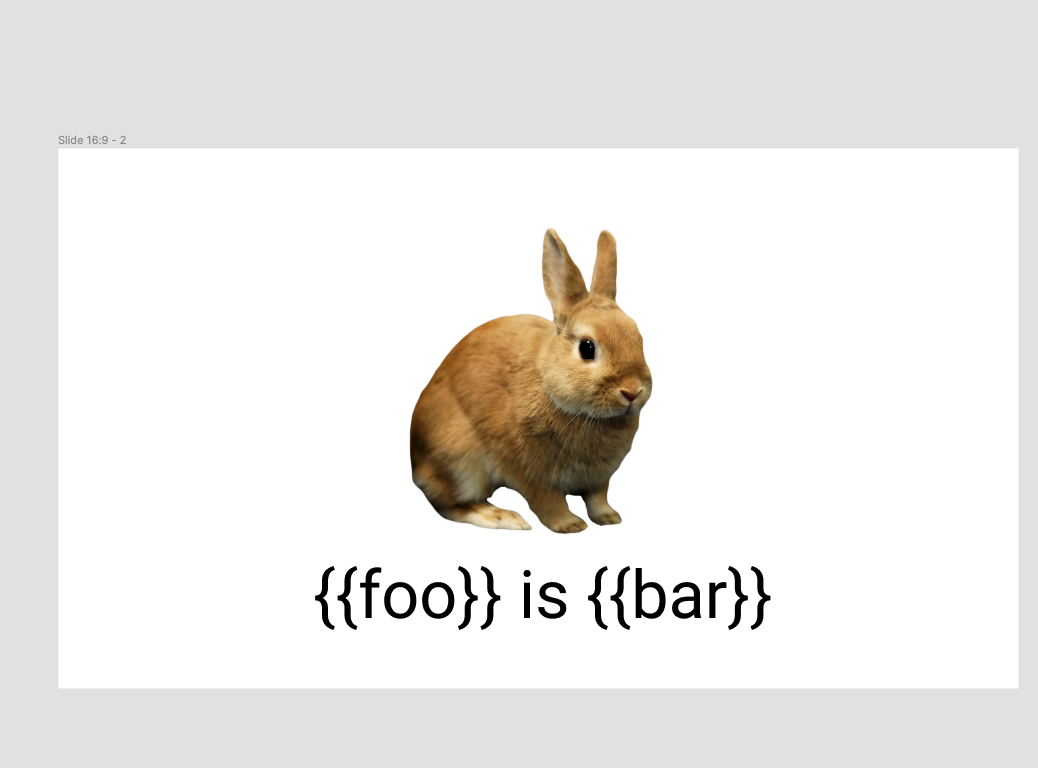
Provide the dynamic content in a CSV file.
You can use any spreadsheet application: Google Sheet, Excel, etc. Make sure that the headers match the variables defined your design without the curly braces.
For example,
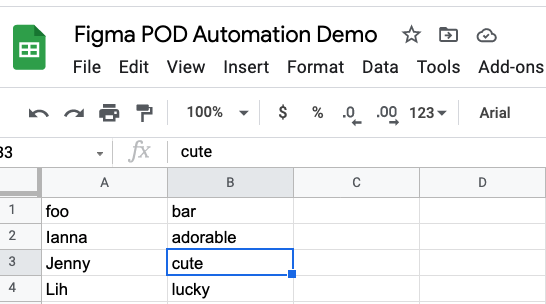
Submit your CSV file to the plugin
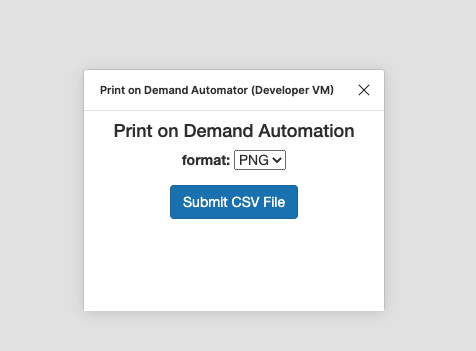
Once you bring up the plugin, submit the CSV file from the previous step by clicking on Submit CSV File.
The plugin will then take in your submitted CSV file and dynamically replace the foo and bar variables. The final designs will read
- Ianna is adorable
- Jenny is cute
- Lih is lucky
Also, I'd like to point out that the plugin works across multiple slides on the same page and also across multiple pages.
Provide a zip filename
Once the plugin is done doing its thing, it will prompt you to provide a filename. All the final design image files will then be zipped up under that filename.
That's it folks. Hope you find it useful. If you have any questions and suggestions, please leave them down below.